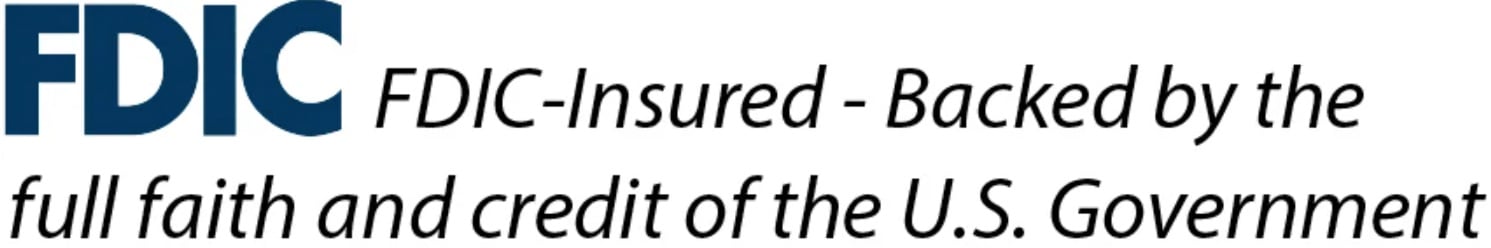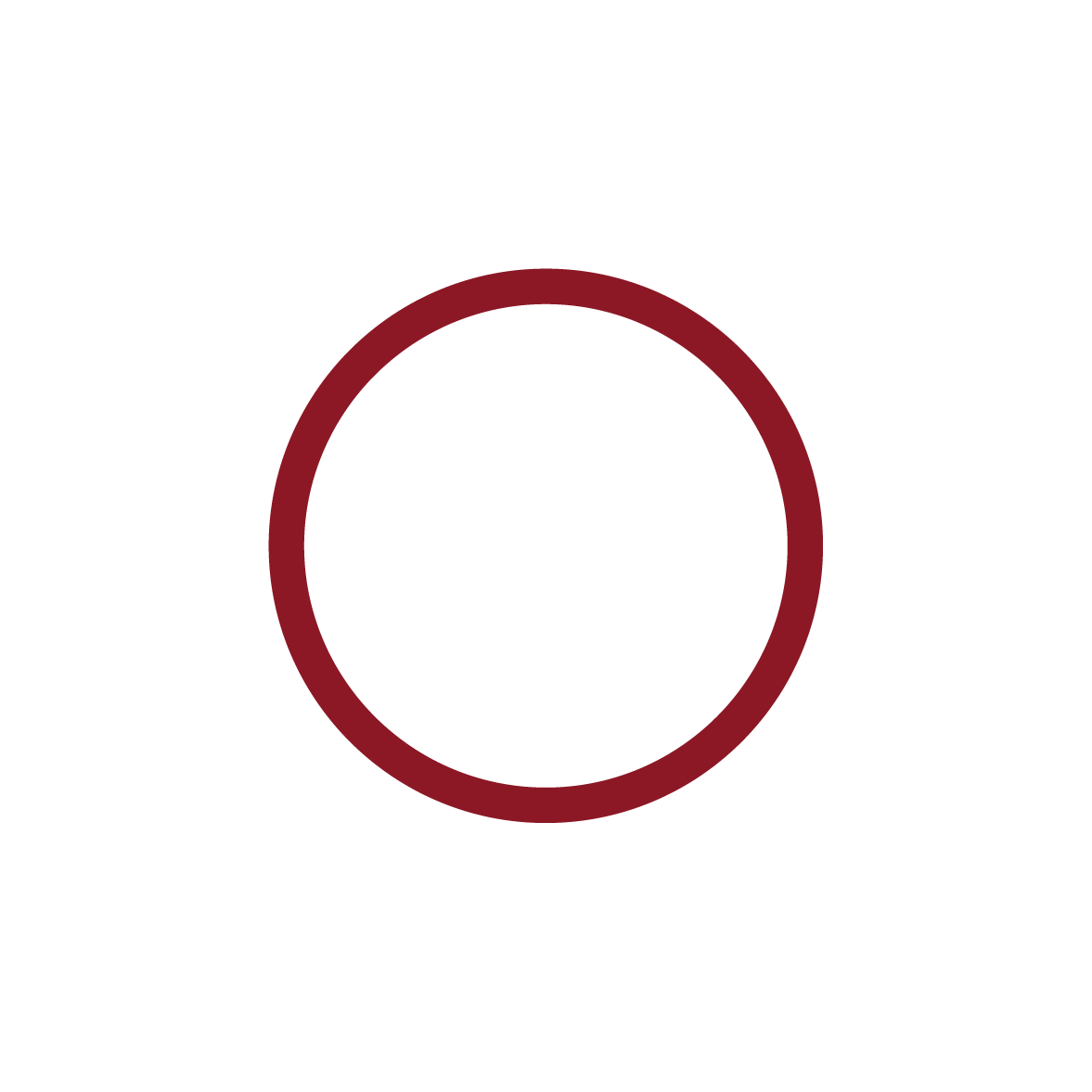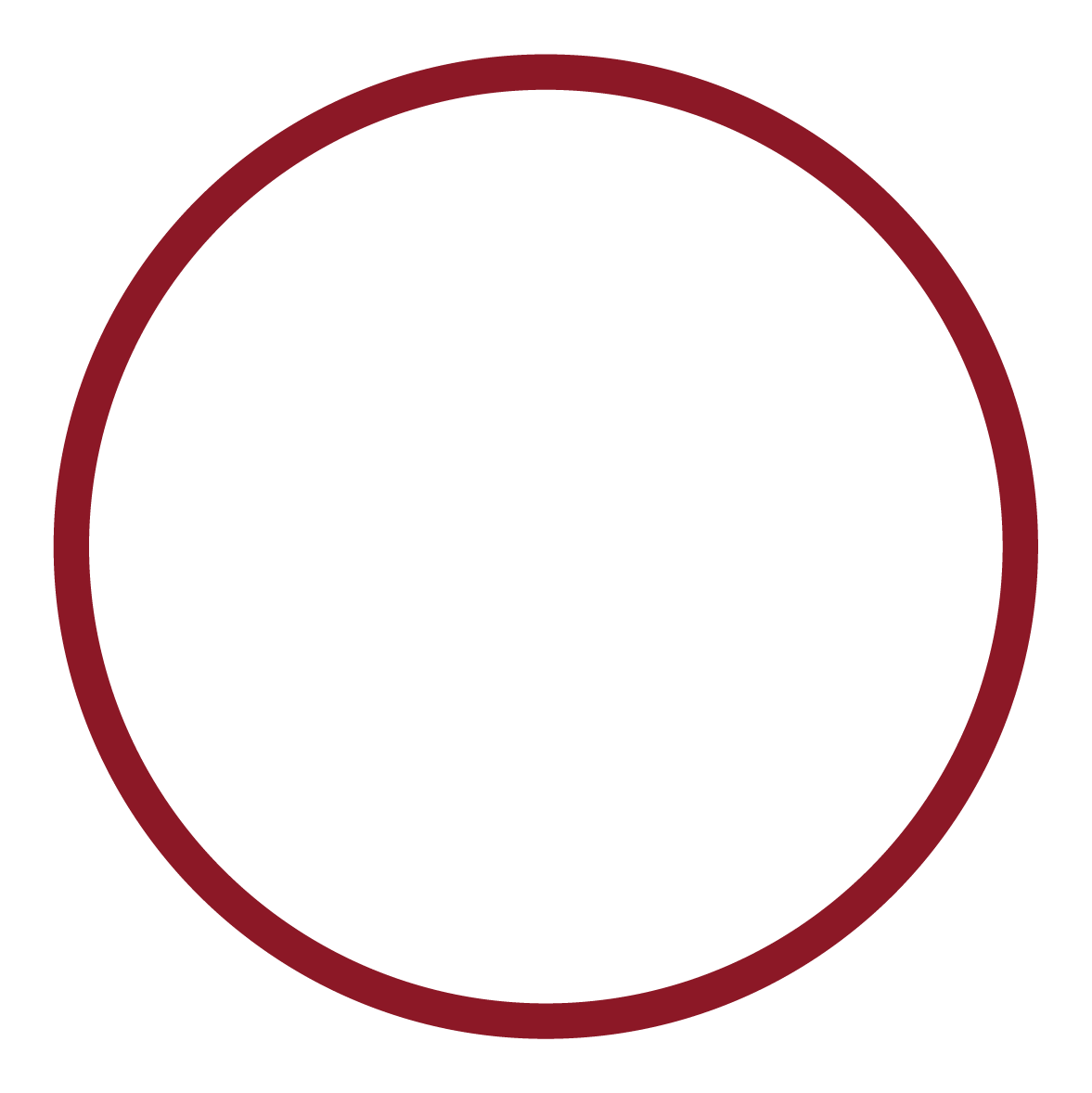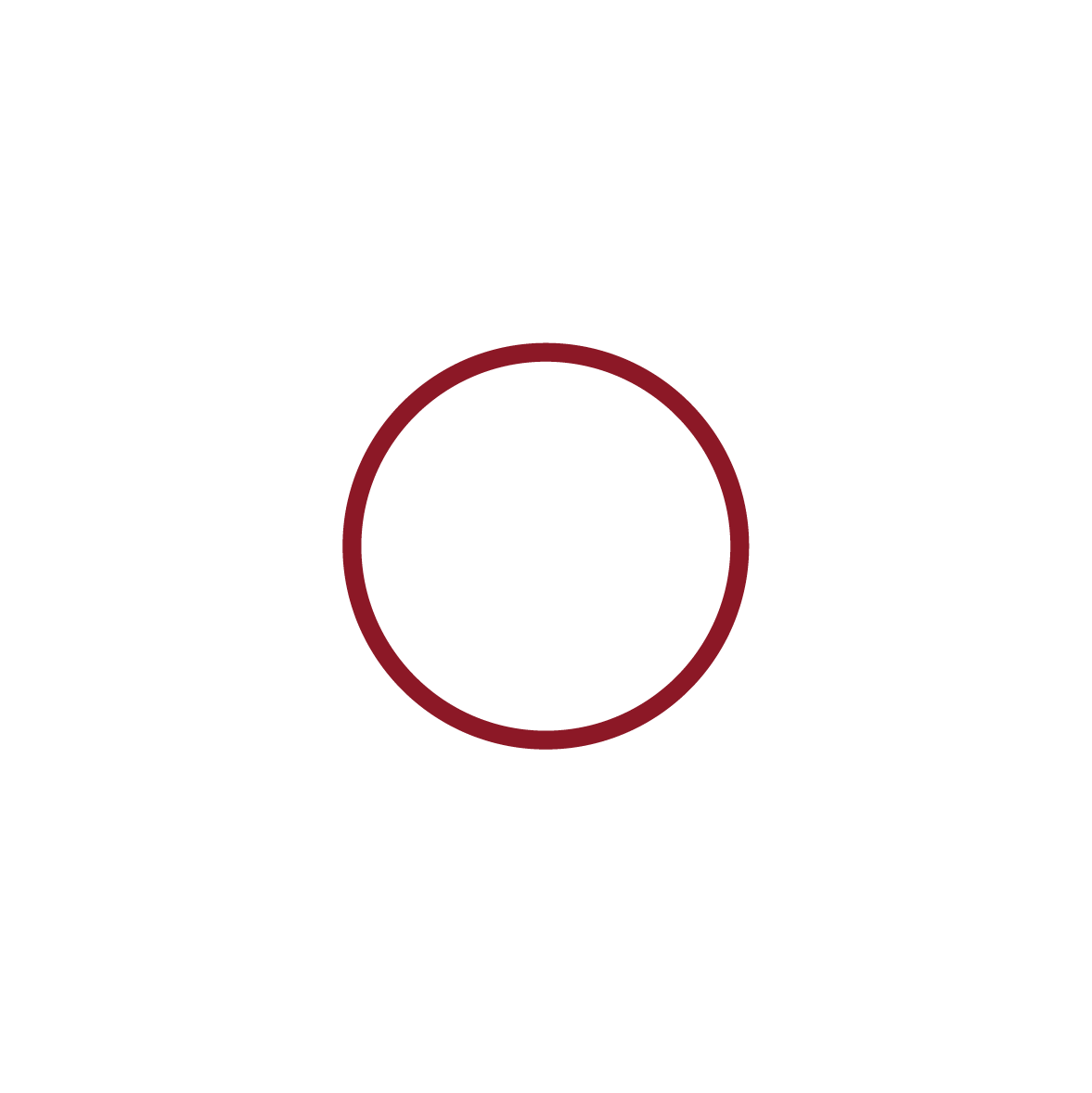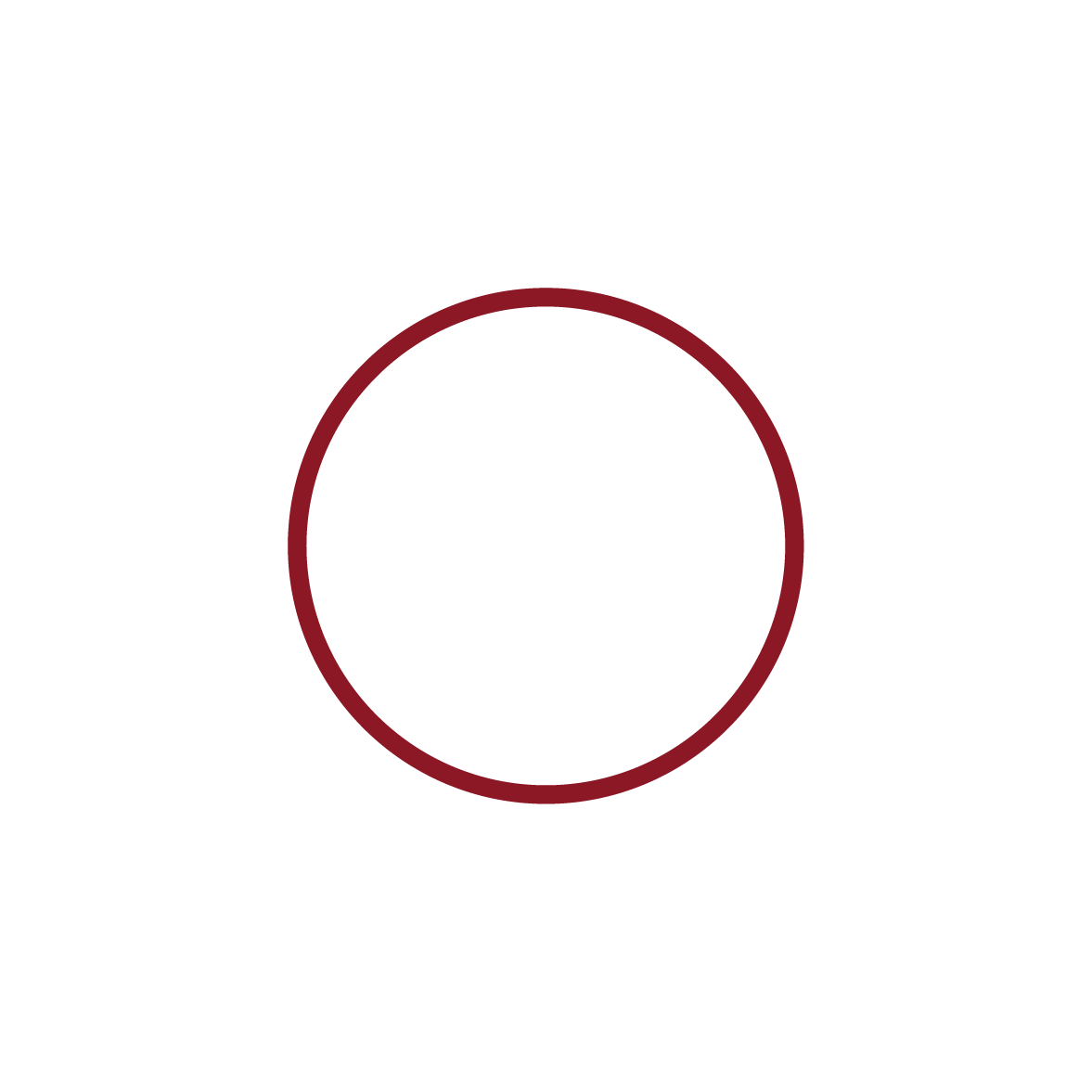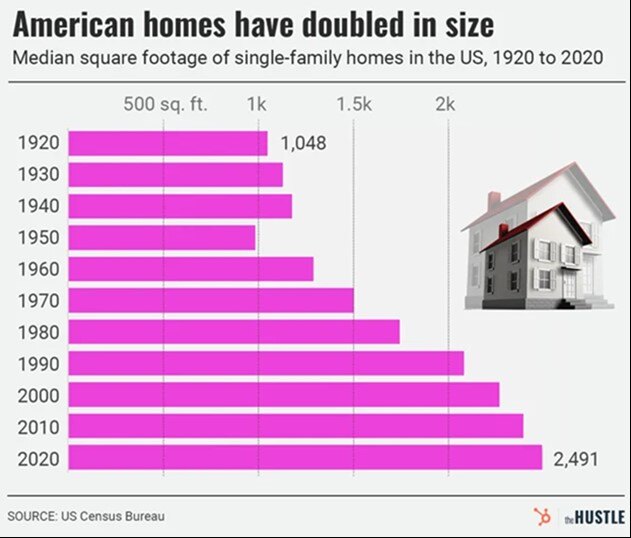Access your accounts from your computer, laptop, tablet, or smartphone to:
-
Check balances, pending transactions, and account activity
-
Online statements look like paper statements, but you can get them faster and find them more easily.
-
View images of cleared checks and deposit tickets
-
Set up notifications to stay on top of finances
-
Transfer funds between your Crews Bank & Trust deposit and loan accounts
-
Transfer funds from or to another bank
-
View current and past account statements
-
Budgeting Tools, and more!
Whether you’re at home, at work or on vacation, you can easily access and manage accounts with our Online and Mobile Banking.
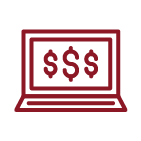
Bill Pay
Take control of your finances and pay your bills in a safe and convenient way. Save stamps, paper and valuable time.

Mobile Banking
Bank on-the-go with our app. Deposit checks, access your accounts, transfer money and more.
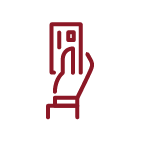
Ways to Pay
Find out more about using your Crews debit card, Apple Pay® and Zelle® payments with your Crews account.

Quicken® & QuickBooks®
If you manage your finances with Quicken® or QuickBooks®, Crews offers two convenient ways to download account transactions.
Crews Bank & Trust does not charge for basic Online Banking with Bill Pay. Internet service provider fees and other standard wireless carrier charges may apply.
A fee occurs whenever a stop payment is initiated via online banking.
Blog
On Our Minds
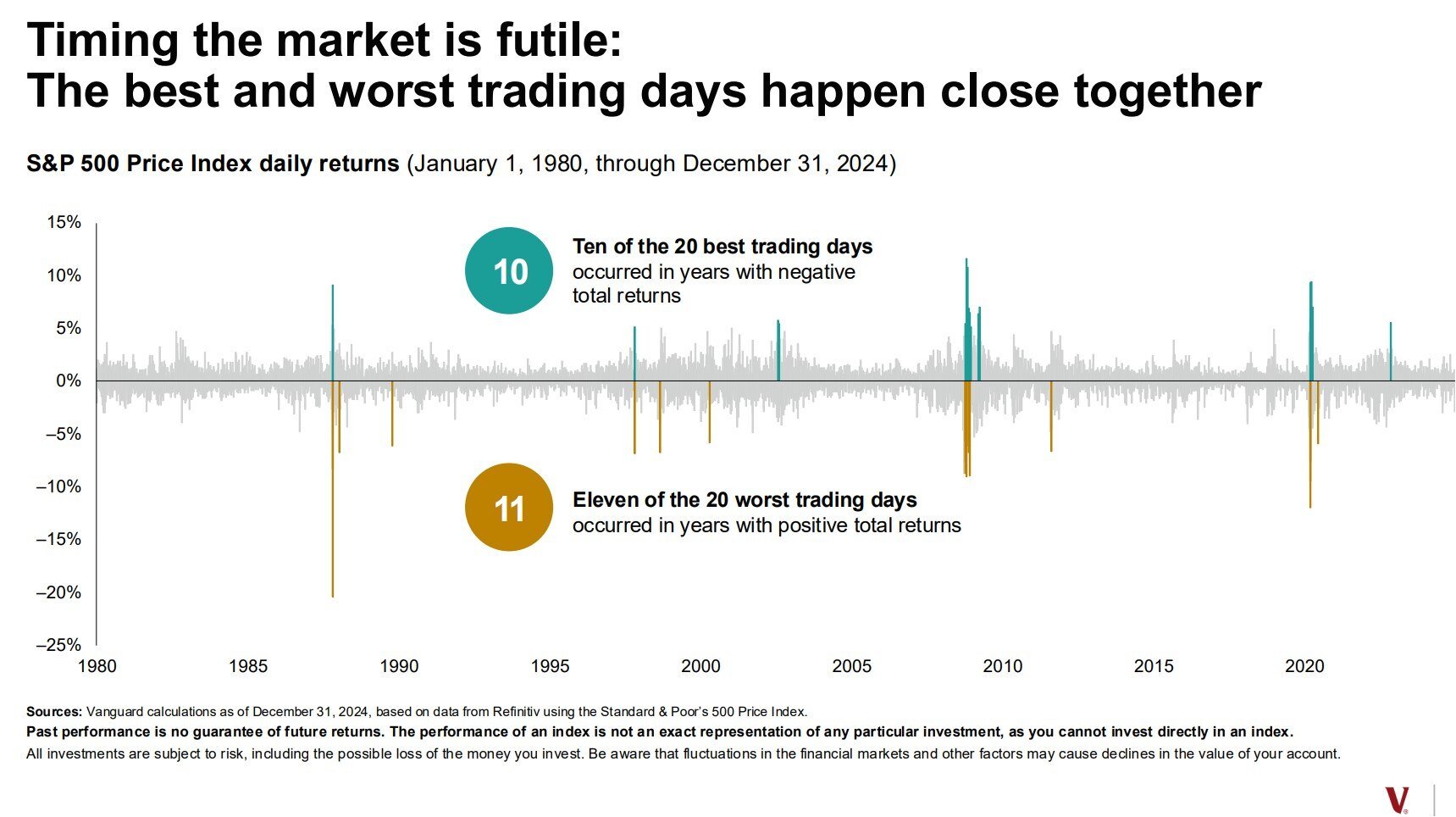
Chart of the Day: Darkest Before the Light
April 10, 2025
Today’s Chart of the Day is a classic one provided by Vanguard and was recently updated to reflect 2024 performance. It highlights the best and worst...

Crews Bank & Trust - We Are Your Hometown Bank
April 9, 2025
We opened our first branch in Wauchula in 1929 and never looked back. Now, as Crews Bank & Trust, we have been a cornerstone of Central and Southwest...