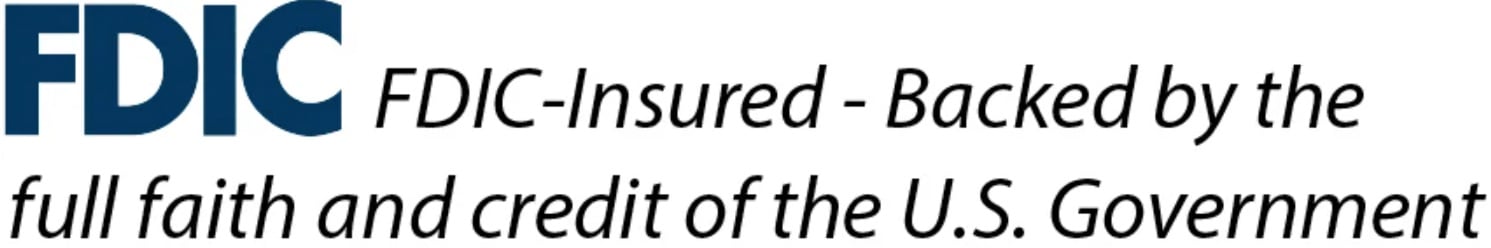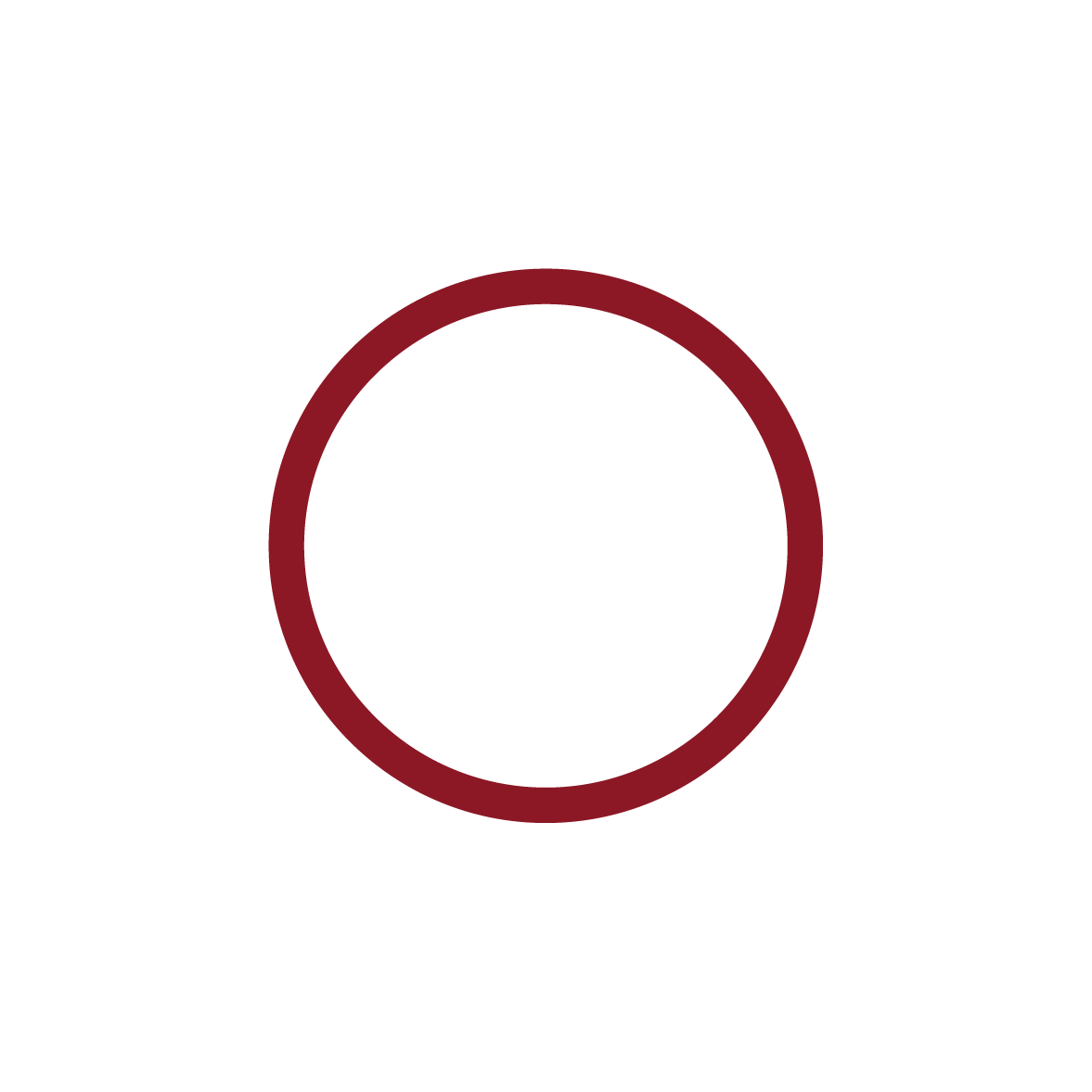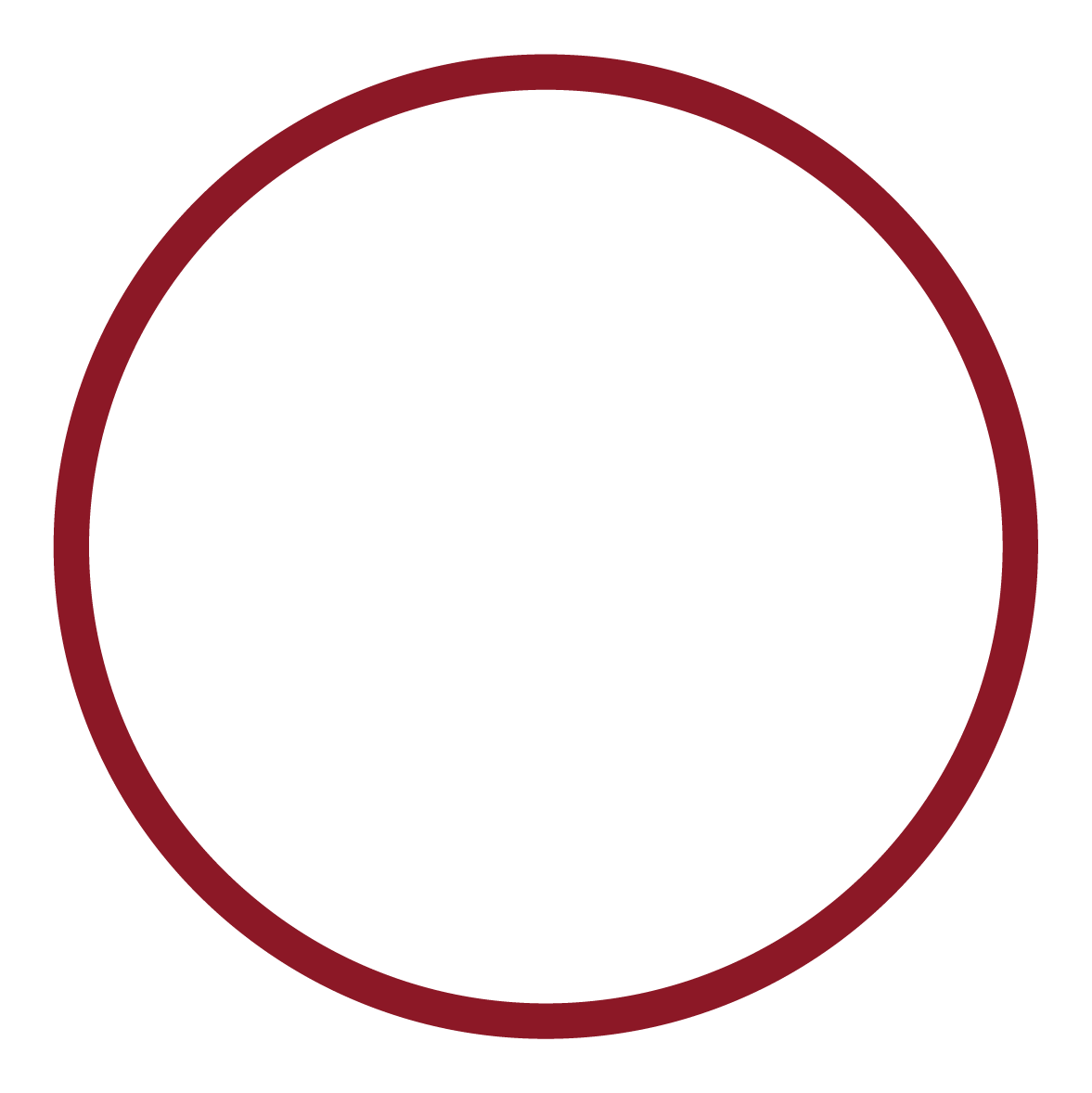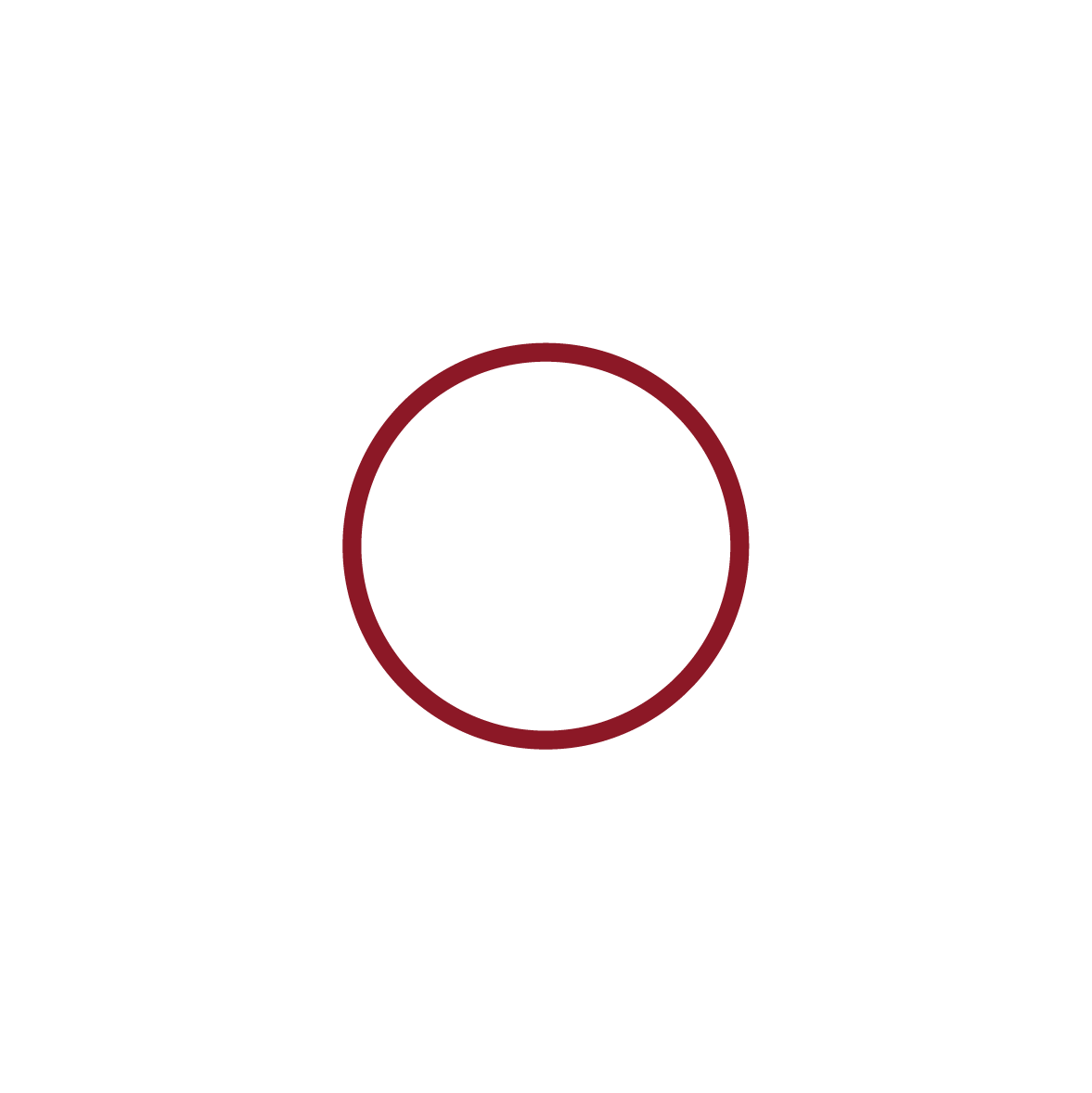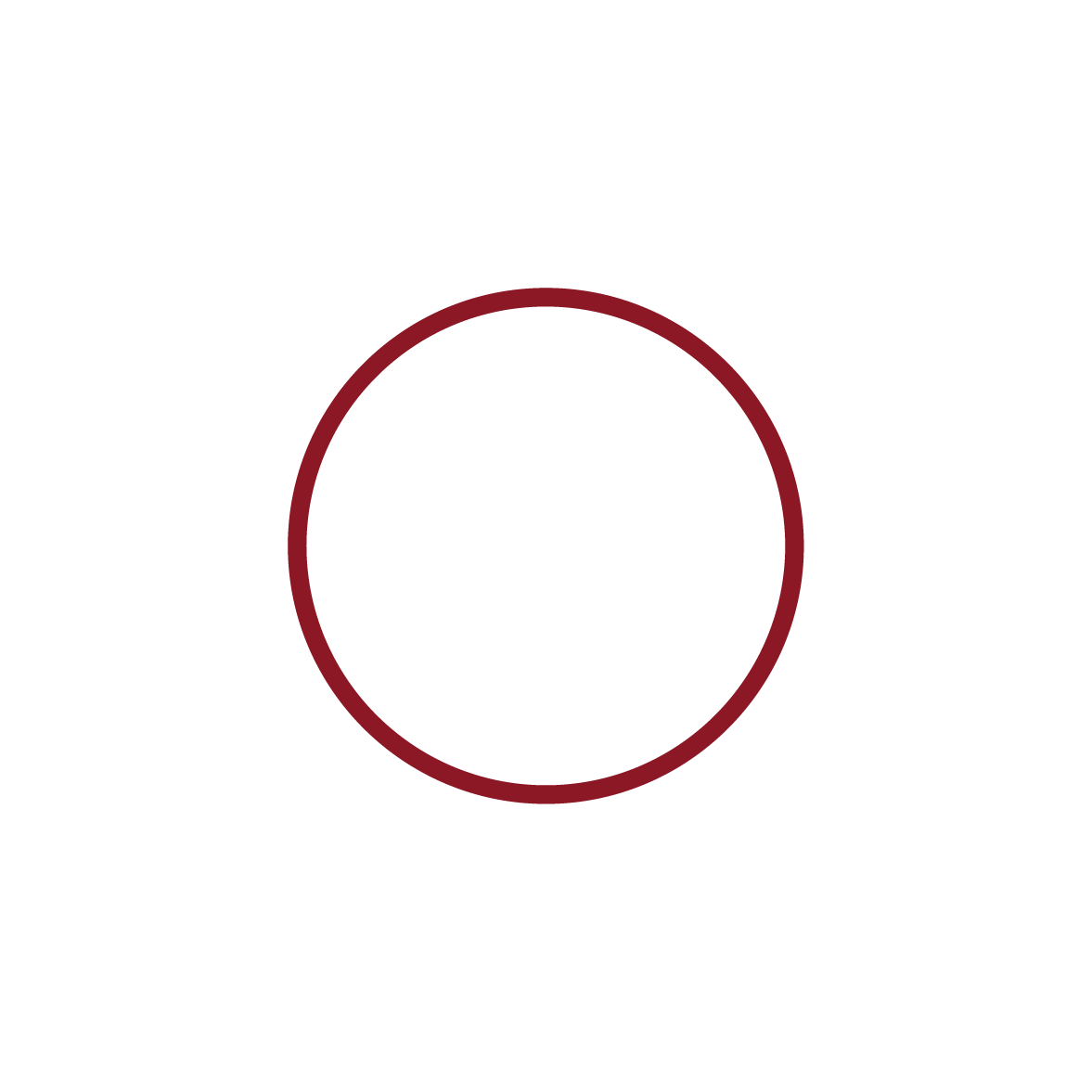Protect Your Business
Keep Your Company Safe
Companies must protect themselves against a number of risks and threats both in physical locations and online. In order to effectively manage and mitigate these threats, it is important to understand the various types of risk in connection with your business. Below are some helpful tips and resources that will offer a good starting point as you begin evaluating your business security needs.
Assess and Understand Your Risk
The Small Biz Cyber Planner from the Federal Communications Commission will help you to assess your risk and learn about measures you can take to protect your business, employees and customers from online attacks, data loss, and other threats.
Employees
Technology alone will not protect your organization and its information assets—employee education and awareness is critical to help secure company and customer information, and employees’ own personal information at work. The employee section of the Small Biz Cyber Planner will provide helpful information about hiring, background checks, partner companies, access controls and security training.
Corporate Account Takeover
Corporate account takeover is a growing threat to businesses. It is the business equivalent of personal identity theft where fraudsters, often supported by professional criminal organizations, are targeting small and medium businesses to gain access to their Online Banking login credentials or remote control of their computer systems.
As a business owner, you need an understanding of how to take proactive steps and avoid, or at least minimize most threats. Crews Bank & Trust recommends following these tips to minimize your risk and protect your business:
- Use a dedicated computer for financial activity and Online Banking. Avoid using the same computer for email or browsing the internet.
- Apply updates (patches) to computer operating systems and other software as soon as they become available.
- Ensure that anti-virus/spyware software is installed, functional and updated with the most current version.
- Install host-based firewall software on your computers.
- Use the latest versions of Internet browsers, such as Microsoft Edge, Safari, Firefox or Google Chrome. Enable pop-up blockers and keep patches up to date.
- Turn off your computer when not in use.
- Do not approve transactions by batching them together; be sure to review and approve each one individually.
- Review your banking transactions and statements and your credit report regularly.
- Contact your information technology provider to determine the best way to safeguard the security of your computers and networks.
Contact us immediately if you believe your Crews Bank & Trust account has been compromised.
Customer Engagement
Available: Monday - Friday 7:30 a.m. - 6 p.m. EST
Saturday: 8 a.m. - noon
Sunday: CLOSED